1992 Packard Bell Laptops Restoration
By Arka
Page Created: 5 July 2021
Last Edited: ⑨ September 2021
Published: ⑨ September 2021

Background
Note: took me a while lol, been putting off the write up for a few months. Sorry about that!
On June 16, 2021, my friend and I went to this pretty epic place called Apex Electronics in Sun Valley, California. The store is filled to the brim with electronics surplus, with parts and devices dating anywhere from the 1960s to present, and often frequented by Hollywood set designers for props. I'll attach some pictures here but you can see them all in this Twitter thread which I made about it.


The Laptops

When looking in the junkyard part of Apex, we stumbled upon 3 very similar laptops, made by Packard Bell, dating from the early 90s. The laptops were all very similar in outward appearance, all made by Packard Bell, with a 386 processor. However, the amount of RAM, model number, condition and hard drive space varied between the laptops. I will detail this information:
- 38625NB4MI80-BASE
Condition Most corroded, physically broken screen, corrosion everywhere. HDD 80MB, traditional IDE drive RAM 4MB Floppy ?? - PB38620NB-40
Condition Least Corroded, screen turns on but is broken internally. Lots of dust HDD 40MB Conner CP4044, strange 1.27mm pitch 44 pin IDE connector RAM 2MB, with SIMM Module Floppy Sony MPF220-01 1.44MB - PB386NBX20
Condition 2nd best condition, very dusty, screen turns on but broken internally. HDD 40MB Conner CP4044, strange 1.27mm pitch 44 pin IDE connector RAM 2MB Floppy Sony MPF220-01 1.44MB
The motherboards all appear to be similar internally. The only difference being the A strange thing is that the 38625NB4MI80-BASE has visible rework done on it, with wires repairing parts of the board. With the fact that this laptop has a traditional laptop IDE connector and a different floppy drive model, I'm thinking it may have been an earlier model or prototype. These laptops also appear to be the exact same as the Siemens Nixdorf PCD-3NSX. YouTuber CPU Galaxy did a video on repairing one. I will embed it here.
Each laptop will be organized in these spoiler show/hide buttons, so that the page isn't way too long. I will update them as I do them. (For now only one)
Disassembly and testing

I disassembled themost damaged one (38625NB4MI80-BASE), and recorded it. It was evident that this one had rework done on it, as there were wires added after the fact on the circuit board.
image coming soonAfter this I proceeded to take the least corroded one apart (PB38620NB-40). All the components appeard to be ok, so i decided to hook up 2 wires to the battery terminals, and plug it into a variable power supply. After setting it to the correct voltage, it made noises and the screen powered on. I was amazed.

I then tested it, plugging a monitor into one of the VGA ports. It appeared everything was good except for the clock chip.

Replacing the clock chip.
After a bit of searching, I found you could mod a Dallas clock chip by cutting into it and soldering new battery tabs. So I did. It was very difficult to desolder the chip. I tried applying leaded solder and desoldering with wick and pump a few times. After fearing that I may have messed up the circuit board, I tried desoldering it on the more corroded one. Looking back I probably should have done that first. But I managed to get it off, but it required a lot of force. I am not used to desoldering ICs like this. So I used more force and got it off. Then using a file i cut into the clock chip, and soldered to it

After replacing the clock chip battery, the computer turned on and the clock chip was recognized, the "cmos checksum" failed, however after setting the time in the bios it passed on later attempts".

Cleaning
After replacing the clock chip, I decided that the laptop should be cleaned as it was disgusting. I cleaned the whole thing with alcohol and water depending one which parts. I took apart the keyboard and that as well. The first is a picture of the cleaned laptop next to the dirty one, since i had wiped down the laptop before disassembly and didn't get a good pic. The second is of the top half disassembled, the third of the screen itself. The fourth is of the keyboard which appears to be mechanical, the last is of the internals. The system was then reassembled.




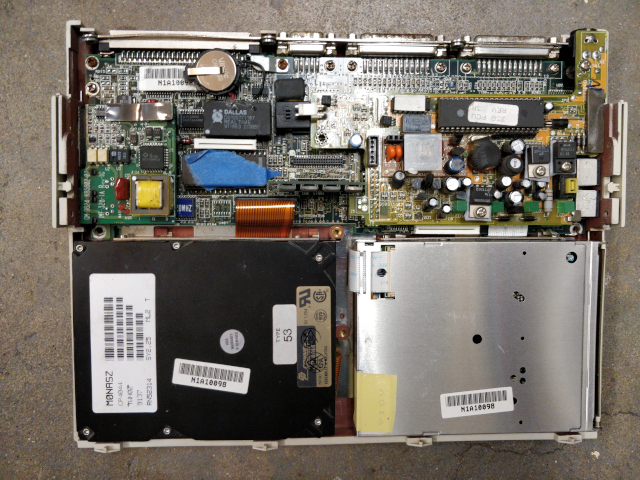
Testing the first one, and future repair.
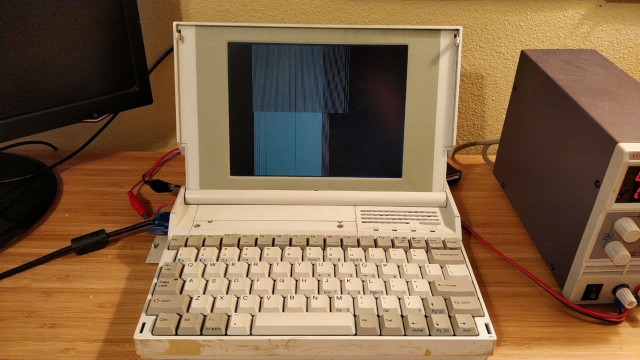
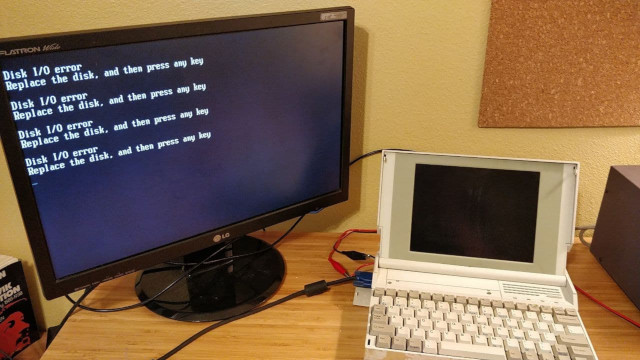
After reassembly, not much had changed, the screen is still broken. Perhaps once i get a job and have more money to blow I will repair it, as its around $140 USD for a new LCD. For the mean time, the next
repair you can expect me to do is the floppy disk. The floppy disk drive, a Sony MPF220-01 is difficult to find. I tried ordering the only one I have found online, but the order was refunded as the drive was
apparently broken. However, given the pin count of the floppy is 20 and it uses a flex cable, I have a suspicion that it may be similar to the macintosh floppy interface which was found on old powerbooks. Once
I get ahold of such a drive, I will attempt it.
The hard drive is another story. Its a 44 pin IDE drive, but the connector is nonstandard. The pins have a pitch of 1.27 mm, which is not standard. I will have to make some kind of pin pitch converter board or something
if I am to replace the hard drive.
For now, due to moving into college among other things. I'm putting this on hold probably for a few months as I have not worked on it in around 2 months as of September ⑨, 2021.
